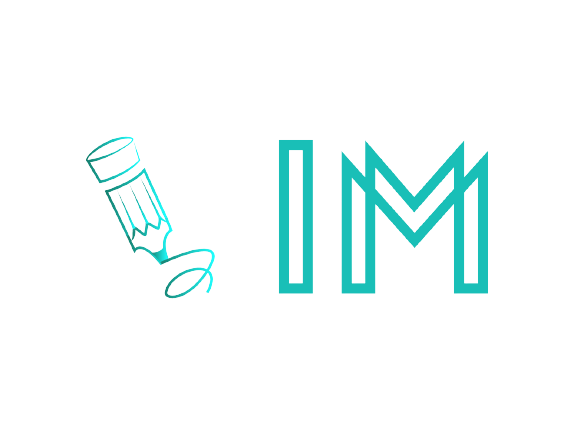MealThyme
A pantry-ready cooking experience
Introduction
Being a food enthusiast, I enjoy experimenting with new recipes. There are times however I don’t have half the ingredients needed, or open my fridge only to find old products I must toss because I forgot about them.
Curious if other users experienced the same problem, I dug around & came across an eye-opening statistic from the American Journal of Agricultural Economics - 31.9% of food wastage occurs for the average U.S. household, translating to $240 billion in wasted food nationally. With this statistic in mind, I set out to design a service that would take it beyond just offering generic recipes to consumers.
The Challenge
Busy schedules make it difficult to plan ahead, leading to spending more money on outside meals, wasting lots of food, & cooking feeling like a burden
Oversaturated market of apps & websites forces users to waste excessive time searching for a last minute recipe, leading to info overload & high stress
“How might we help busy people find & plan meals quickly based on their cooking goals while minimizing food waste?”
The Solution
A native mobile app & website that makes cooking easy while minimizing food waste & saving time.
1. What is the current process for cooking & meal prepping?
2. What are priorities when deciding which recipe to use?
3. How hard is it to prevent food from going to waste?
4. What do budgeting & grocery shopping habits look like?
These were the top-level research questions I defined beforehand to help gauge my users’ goals & motivations:
Our Users
Quantitative Research
Due to my short timeline, in order to quickly address the above & see which platform(s) to design for, I surveyed 40 participants from ages 19 - 52.
Pain Points
I grouped the above data trends & user quotes from my survey into the following pain points:
Personas
I defined 2 user archetypes based on the pain points above.
Market Research
I explored 5 of the most popular platforms in this market to identify what is working well & what I can improve on.
The biggest takeaways were (1) most of these do not recommend recipes based on items about to expire, and (2) almost all had clunky interfaces & information overload on key screens like the home & recipe pages.
Goals
From the insights gained via market & user research, I outlined top project goals & underlying feature requirements.
Process
To kick it off, I came up with a simple sitemap to then base my initial sketch ideas off of using Ideate.
Sitemap
LoFi Wireframes & Usability Testing
Below is a sneak peek of 3 major lofi wireframes I tested & updated in Adobe XD, based on the feedback I collected from early stage usability testing. I tested designs for the native mobile app & the website with each user. The overarching research questions were:
1. How easy is my product to use?
2. Does the experience feel consistent on different devices?
Here are the 3 major screens I made improvements to based on the data insights above:
Final Designs
UI Design
Accessibility Considerations
1. All text & buttons were of appropriate size to be easily legible no matter the device screen size.
2. Icons for easier navigation & high quality images helped provide more visual context.
3. Translation feature included on the landing page to let users switch to a different language.
4. Alternate ways for users with disabilities to interact with recipe pages like video tutorials & the “Listen” feature.
Final Results
Final Results
Insights & Improvements
Future Steps
I would add P1 & P2 features I didn’t implement such as in-app grocery shopping, price per serving tags for recipe cards, & budgeting / food waste prevention tips. I would additionally expand my designs for other screen sizes like desktops & tablets. Lastly, I would conduct more usability testing on these extra features to see how the improved design performs with my target user base.
Challenges
Choosing the right design approach for a multi-platform product requires understanding the target audience, device limitations, & user behavior. It's important to note that my survey responses may not represent the entire demographic, as mobile phone usage is so prevalent today. This is why it could be worth exploring a mobile-first approach, or extending my laptop website designs to include a version for mobile screens, beyond the iOS app.
What I Learnt
Designing & testing for different devices helped me evaluate if I understood how users interact with various platforms & truly make this product accessible to my intended users. Moreover, the importance of a strong visual brand - how much UI can communicate brand personality & establish visual hierarchy with the right color scheme, typography, & image choices.